Wi-Fi Controller-less AP Managed On-premises or in the Cloud: The Choice is Yours
There is one maxim that applies to Wi-Fi
access point (AP) network deployments, “deliver reliable and optimal wireless
connectivity…which is affordable, easy to deploy and manage”. Nowadays, APs are
equipped with an embedded controller. Cloud Software-as-a-Service (SaaS) Wi-Fi
controller solutions are also available to deploy and manage secure Wi-Fi
networks across disparate locations using a web browser and mobile apps. This
means with either of the mentioned approaches, you can setup and manage your
Wi-Fi networks, clients and APs without any additional or separate on-premise
based hardware controller infrastructure. Clients can roam seamlessly and
efficiently from AP to AP residing on the same network, thanks to Wi-Fi network
standards and features such as 802.11k. 802.11r, 802.11v, pairwise master key
(PMK) caching and opportunistic key caching (OKC). AP security should not be an
afterthought, at the minimum it should support Wi-Fi and system security
features such as digitally signed firmware for anti-hacking secure boot,
randomly generated default password, unique security certificate, WEP,
WPA/WPA2-PSK and WPA/WPA2 Enterprise. AP’s support for dual-2.4GHz and 5GHz
radio bands, multiple service set identifiers (SSIDs), band steering, air time
fairness, MU-MIMO (multi-user, multiple input, multiple output) based spatial
streams, mesh networking, redundancy and backup via master controller failover
function etc. are vital to meeting our stated maxim of delivering reliable and
optimal wireless connectivity.
We decided to check out Grandstream Networks’
GWN7630, a controller-less AP, that comes natively equipped with support for
the above-mentioned standards and features. You can also choose to configure
and manage it with Grandstream Networks’ GWN.cloud, a cloud-based SaaS AP
controller functionality. (Please refer Fig.A
& Fig.B). These will be the
focus of our discussion, and the ensuing functional and interoperability
testing.
You can access these links for the GWN7630
product data sheet and the GWN.Cloud brochure:
•GrandstreamNetworks GWN7630 •Grandstream
Networks GWN.Cloud
 Fig. B Grandstream Networks GWN.Cloud-Wi-Fi-Cloud Controller
Fig. B Grandstream Networks GWN.Cloud-Wi-Fi-Cloud Controller
The GWN7630 802.11ac Wave-2 dual band
AP highlights are:
•Range & Client access: up to 175
m range and 200 concurrent clients. •Controller-less management: The embedded
controller can auto-discover /auto-provision/manage 50 other GWN76xx APs
without a separate controller. •Network Speeds/interfaces and SSID support: up
to 2.33 Gbps wireless throughput, 2X1Gbps ethernet ports and 15 SSID per AP.
•Power over Ethernet (PoE) support: 802.3af/802.3at.•Antennas and MIMO support:
4 dual band internal -2.4 GHz-4dBi gain / 5 GHz-5dBi gain, 4X4:4 2.4G (MIMO),
4X4:4 5G (MU-MIMO).•LEDs: 3 tri-color LEDs for device tracking/status indication.
•System and Wi-Fi security: Digital signatures for anti-hacking secure boot and
critical data/control lockdown, unique security certificate and random default
password per device, WEP, WPA/WPA2-PSK, WPA/WPA2 enterprise etc. •Wi-Fi data
rates and channel bandwidth offered: IEEE 802.11ac: 6.5 Mbps to 173Mbps, IEEE
802.11a: 6, 9, 12, 18, 24, 36, 48, 54 Mbps, IEEE 802.11n: 6.5Mbps to 600Mbps,
IEEE 802.11b: 1, 2, 5.5, 11 Mbps, IEEE 802.11g: 6, 9, 12, 18, 24, 36, 48, 54
Mbps, 2.4Ghz: 20 and 40 MHz, 5Ghz: 20, 40
and 80 MHz •Advanced QoS features for real time, low latency applications:
802.11e/WMM, VLAN, TOS
Grandstream Networks GWN.Cloud, monitoring
and management, a cloud Wi-Fi controller functionality that supports:
•Hosted platform: Amazon web services (AWS),
99.9% uptime, with no limits on number of sites or AP. •Mobile app: available
for iOS and Android. •Access and access policy: available via mobile app and or
web with TLS encryption end to end and X.509 certificate-based authentication.
Access policy configuration (blacklist, whitelist, time policy etc.) and
bandwidth rules for client access. •Security modes: WPA, WPA2. •Network
management and alerts: monitoring, maintenance and reporting on unlimited APs
and sites. Real-time status/alerts and report information on the APs and
clients. •SSIDs: 16 per access point. •Captive portals: Facebook, Twitter
integration, customizable splash pages and multiple captive portal
authentications.
Let us, now move on to the functional and
interoperability testing of the GWN7630 AP and the GWN.cloud. During the
testing we will field real time streaming media, video traffic, place inbound
and outbound voice and video calls on our test Wi-Fi network.
FUNCTIONAL TESTING
Grandstream Networks’ GWN7630, running the
main software release version:1.0.9.12 and Grandstream Networks GWN.cloud software
release version: 1.0.9.16 along with the following systems and subsystems
(Please refer to Fig. C) was used for our test setup:
•Grandstream Networks GXV3370 IP video phone
main software release version:1.0.1.55
•Public SIP trunk services/UCaaS
•Grandstream Networks WP820 Wi-Fi phone main
software release version:1.0.5.5
•Patton Networks Virtual
SmartNode(vSN) running software version: Trinity 3.15.3-19061 on Oracle VM
VirtualBox hypervisor version: 6.0.8. It provides SIP registrar services and
SIP demarcation from the public SIP trunk/UCaaS provider in the cloud while
maintaining interoperability and inter-connectivity
•Grandstream
Networks GWN7600 802.11ac Wave-2 Wi-Fi access point running software
version:1.0.9.12
•Microsemi
PDS-208G Digital Ceiling PoE switch-software release version:2.53 for network
connectivity and PoE delivery
•Grandstream
Networks GWN7610 802.11ac Wi-Fi access
point running software version:1.0.9.12
•Grandstream
Networks GRP2614 carrier grade IP phone running software version 1.0.0.31
 Fig. C: Functional and interoperability testing
of Grandstream Networks’ GWN7630 AP
Fig. C: Functional and interoperability testing
of Grandstream Networks’ GWN7630 AP
PoE
and network connectivity for the GWN7630, GWN7600 and GWN7610 APs were provided
by Microsemi’s PDS-208G Digital Ceiling PoE switch. Patton networks Virtual
SmartNode(vSN) as a Virtual Network Function (VNF) Session Border Controller
(SBC), provided SIP registrar services and SIP demarcation from the public SIP
trunk/UCaaS provider in the cloud while maintaining interoperability and inter-connectivity.
Its provisioning and management were accomplished using the Patton Cloud, a single
portal network orchestration tool. We logged into the GWN7630 using a browser.
Clicked on the SSID tab to setup two dual band SSIDs 7600 and 7630 for our
setup. We edited/selected the required values for: SSID name, SSID dual band,
input values for-security mode, WPA key mode, WPA encryption type, WPA
pre-shared key, enable Minimum RSSI, minimum RSSI (dBm), beacon interval, DTIM
Period, multicast to unicast, enable Voice Enterprise, enable 802.11r, enable
802.11k, enable 802.11v etc. Rechecked, to ensure that the changes made were
saved and applied. We steered to the next item on the menu, listed as access
points. Here we edited/added/selected the correct values and configurations for
our APs in the test Wi-Fi network setup, starting with the GWN7630’s, Device
name, fixed IP, IPv4 address, IPv4 subnet mask, IPv4 gateway, preferred IPv4
DNS, alternate IPv4 DNS, band Steering.2.4GHz/5GHz- mode, channel width, active
spatial streams, radio power etc. We clicked on discover AP, paired APs GWN7600,
GWN7610 and configured them with the appropriate values.
During our testing, we used the GWN7630’s
embedded controller function to manage the other Wi-Fi network GWN APs. The
GWN7630 was the master controller managing the GWN7600 and the GWN7610 APs (Fig.D) and it was also a member of the dual
band SSIDs- 7600 and 7630 that were created (Fig.E).
Fig. E: Wi-Fi scan showing the dual band SSIDs7600 & 7630
At different
instances, by clicking on the icon transfer to master, we designated the GWN7630
and the GWN7600 as the master
controller for the Wi-Fi network. To avoid a
single point of failure on our Wi-Fi network, for redundancy and as a backup,
we went a step further and designated the
GWN7600 which is one of the slave AP as the failover master controller to the primary
master controller GWN7630. We then took the GWN7630 offline (powered down the
unit). The GWN7600 detected that the primary master controller had gone down and
automatically promoted itself as the failover master controller. Subsequently,
when we turned the GWN7630 on, it became the primary master controller. The
GWN7600 detected the recovery of the primary master controller and it automatically
went back into slave mode. (Fig.F &
Fig.G)
Fig. F: GWN7630 Status- Primary Master Controller offline & GWN7600 Status- Failover Master Controller
Fig. G: GWN7630 Status- Primary Master Controller online & GWN7600 Status- Designated Failover master
Tested the client bridge feature, where an AP
is deployed as a bridge to link the remote ethernet network segment. For this the GWN7610 AP was setup in client
bridge mode…bridged AP status showed client bridge mode = isolated… now a full
ethernet segment was bridged over the Wi-Fi connection (Fig.H)
We tested the SIP registration and connectivity
of the Grandstream Networks GXV3370 IP video phone, Grandstream Networks WP820
SIP Wi-Fi phone and Grandstream
Networks GRP2614 carrier grade IP phone over the dual band Wi-Fi network. We were successful in registering and placing inbound/outbound
voice calls with the ITSP’s external SIP trunk/UCaaS platform in the cloud
through the Patton
networks Virtual SmartNode(vSN) as a Virtual Network Function (VNF) Session
Border Controller (SBC).Matter of fact, over the Wi-Fi network we were able to
run applications that required high
bandwidth and low latency such as real time voice, video calls, streaming media and video-on-demand etc. Now it was time to transfer the APs to GWN.cloud.
For that we clicked on and were
presented with the screens (Fig. I)
Fig. I: Transfer AP to GWN.cloud
After successfully transferring to GWN.cloud,
we were still able to manage, monitor and report on the Wi-Fi network, access
points and the clients (Refer-Fig.J,
Fig.K). We were impressed with the
true ease and speed of the setup. All we needed was a browser to access the real-time data,
status/alerts and report information on our Wi-Fi network, clients and APs. We concluded our testing
by turning on the captive portal for SSID 7630 with an associated captive
portal policy. When a Wi-Fi user connected, our configured web page prompted
the user for authentication and to accept the terms of use. As the test GWN
units were ceiling mounted we used the tri-color LEDs to locate the intended unit
(click on locate device and they blink white).
Fig. K: GWN.cloud Access Points Status view
All complex features and functions supported on the GWN7630 are neatly
tucked away behind the web-based management interface and we found that a
simple deployment is just a few clicks away. The well laid out screens meant,
that we just needed to follow the intuitive onscreen menu layout. A setup that
was simple and straightforward. We could configure and modify all of GWN7630’s
features using the web-based Grandstream management interface giving complete
control over all of the Wi-Fi network, access points and clients. The browser
interface gave us access to the GWN7630 unit’s administration, monitoring,
reporting and alerting functions. At this stage, I should say that the GWN7630
won my admiration for the embedded controller and the GWN.cloud management
support.
Conclusion
During
our extensive testing, Grandstream Networks’ GWN7630 controller-less Wi-Fi access
point delivered
reliable and optimal wireless connectivity and it was easy to deploy and manage.
It is cost effective, due to its embedded controller functionality as you do
not require additional controller licenses, software or hardware and works well
with the GWN.cloud Wi-Fi controller.



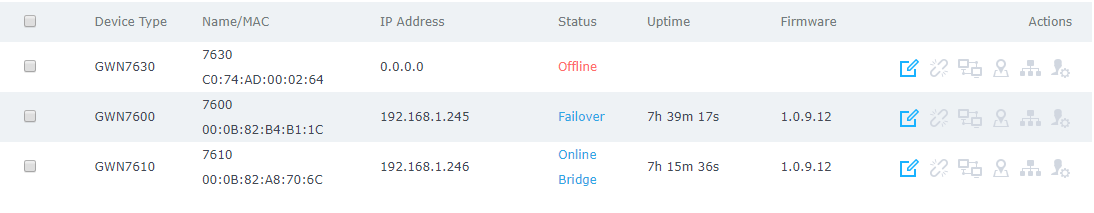


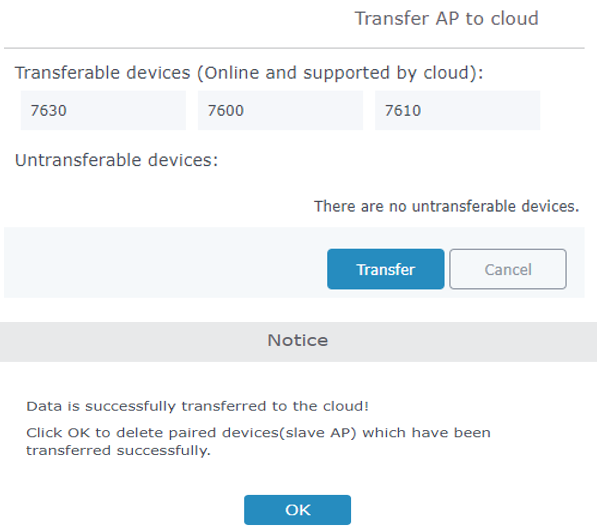


YriazoAperste Larenzo Lminsan Crack
ReplyDeletecontsivenna