VoIP QoS Solution
By Brad (Biju) Oommen
Originally published in Technews TMCnet


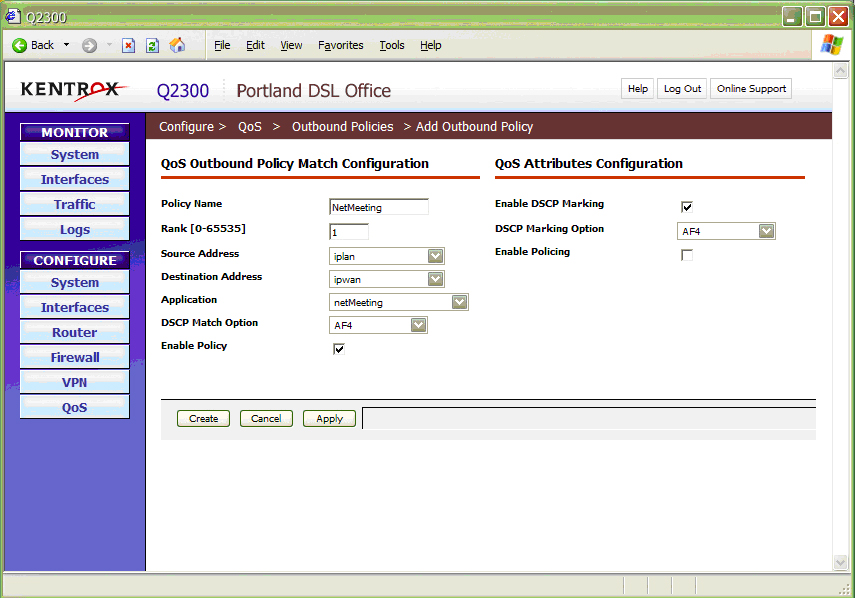
Review: Kentrox's Q1300 VoIP QoS Solution
Convergence (News - Alert) can usher in huge savings on equipment, training and maintenance. But the caveat is that the different services that we converge on our network have different requirements. Yes, the entire gamut of services such as web, games, file transfer, e-mail, IP Telephony, video conferencing, video streaming, video on demand, virtual classrooms, medical applications, storage area networking etc have varying requirements for reliability, delay, jitter and bandwidth.
All these applications contend for bandwidth and for convergence to be successful we have to ensure that the mission critical and vital applications get the required and necessary bandwidth. This is all the more true when the traffic traverses from the LAN to the WAN and the network bandwidth pipe size gets drastically reduced.
Let me illustrate this with real life examples. Perhaps some of you have already seen or experienced the tell tale signs of applications choking or slowing responses due to network bandwidth issues. You are on your IP phone and momentarily lose the conversation or you hear echoes or the call itself gets dropped; your order entry system runs unusually slow; you are in the midst of a video conferencing session and the screen seems to occasionally freeze as the video information is delayed. It is more prudent to manage the available bandwidth for capacity and achieve predictable network performance using techniques like congestion management, traffic shaping, prioritization etc rather than adding more and more bandwidth as we do want to negate the cost saving aspect of convergence. That is where Quality-of-Service (QoS), when deployed, can come to our rescue.
Before we go any further, let us understand what QoS is. QoS is a policy or method by which we have the ability to provide varying levels of service to the traffic that we carry on our network. The sole objective therein is to give priority to certain mission and business critical traffic flows (e.g. voice, video) without making other flows (e.g. e-mail, web traffic) fail, thus facilitating consistent, guaranteed performance.
With QoS we should be able to provide a consistent and predictable response to the business critical applications. We should be able to manage the contention for network bandwidth so that one application does not obtain an unfair allocation, ensuring an efficient and total utilization of network bandwidth while concurrently supporting different applications and services.
Integrated Services (IntServ) and Differentiated Services (DiffServ) are two approaches to implementing QoS.In IntServ the network bandwidth is allocated based on the QoS needs of the application and that bandwidth allocation is fixed and cannot be used by other applications. While using the DiffServ approach would mean that we would mark the packets at the network boundary using the DiffServ code point (DSCP) bits [we define a field in the header of IP packets and it is called DSCP]. Routers and hosts in the traffic path mark the packets entering the network with the required DSCP so that they can be differentiated from others, different codes would result in different levels of treatment. In the network cloud QoS capable routers and appliances can then use that DSCP for packet classification and also employ packet queuing and scheduling schemes.
To deploy QoS seamlessly and effortlessly let us look for an appliance that would be a bump in the wire i.e. a unit that is easy to deploy without major network changes and is fully compatible with the existing network setup.
The Kentrox (News - Alert) Q1300
Kentrox, a vendor in the QoS space, offers the Q1300 QoS Appliance that can meet our aspirations. They also have other cost effective combo offerings called the Q-Series, QoS Access Routers (an appliance solution that combines an IP router, QoS, VPN, Firewall, WAN access and Ethernet Switch) for small to medium office network requirements.

Depending on your need and WAN access requirements you can choose between the various models on offer. For example if your requirement dictates the need for two T1 or T1 Add/drop capability and Ethernet WAN then you would select the Q2400 QoS Access Router. If you think that you need Internet or PPP networking over T1 or fractional T1 services then the 2200 T1 QoS Access Router would serve your well.
If your connectivity is geared towards Business Ethernet, DSL or cable services then you have the Q2300 Ethernet QoS Access Router.
Kentrox’s Q1300 is a combo solution (QoS appliance and Ethernet switch) with the promise that it can add QoS to our network quickly and easily. Out of the box the unit comes equipped with one

10/100 Ethernet WAN port, four 10/100 Ethernet LAN ports, one RS-232 (RJ45) port for command line interface, VLAN support (up to 8 separate VLANs with ports configured as access or trunk). Administration of the unit is made possible thanks to an intuitive web style graphical user interface (GUI) that can be accessed from WAN or LAN. It can provide priority queuing and shape traffic before it hits our WAN links and thus ensuring high priority and mission critical traffic gets preference i.e. precedence over less important applications. The traffic classification is based on industry standard priority levels (DiffServ) for prioritization. Extensive QoS reporting capabilities will help you discern first hand the impact and functioning of QoS. You will be able to look at real-time and historical reporting on the traffic class and policies being applied to your network traffic. These reports will aid in validating changes in traffic classification on the fly and trouble shoot problems that may have occurred.
Q1300 advocates support for all 7 DiffServ classes and provides supports for various DiffServ based policies. The QoS marking and remarking, queue weighting and scheduling of traffic is configurable.
While the Q2300 Ethernet QoS Access Router is a very versatile unit in that it combines an IP router (OSPF, RIP support etc.), QoS appliance, VPN appliance (100 IPSec tunnels, DES, 3DES, AES encryption etc), Firewall (Stateful Packet Inspection Firewall, IDS, ACL etc.) and a 4 port Ethernet Switch.
Operational Testing
It is time now to put rubber to the road. We had the opportunity to test Kentrox Q1300 QoS Appliance & the Kentrox Q2300 Ethernet QoS Access Router. Setting up the units did not prove a daunting task thanks to the much-touted intuitive GUI. We were able to setup the traffic shaping policies and view graphical QoS reports.
The default DiffServ based policies proved very useful as they auto-prioritize most VoIP solutions and is compatible with MPLS services. For advanced traffic management we could use policies that we created i.e. user policies. For management and monitoring the well laid out and coherent GUI interface lends itself as a “point and click” tool. For example on the Q2300 GUI under Monitor you get a set of buttons such as System, interfaces, traffic, logs etc which gives you access to; real time traffic statistics, reports and logs. While under Configure buttons like System, Interfaces, Router, Firewall, VPN and QoS allowed us to configure and manage router features such as routing, firewall, VPN and QoS. Fig.1
On the other hand the Q1300 QoS appliance under Monitor provides similar functions while under Configure it supports System, Interfaces and QoS functions.
During the course of the testing we were very impressed with the reporting capabilities of both the Q1300 and the Q2300. We could optimize the performance of the test network with the QoS monitoring and reports. The graphical reports and exhaustive monitoring capabilities via -QoS traffic reports/graphs; Configurable WAN latency report; Ping round-trip delay; Real time bandwidth- per policy, per class; Daily/weekly- dropped packets, per policy bandwidth, transmit/receive rates etc helped us in identifying performance problems and in modifying the QoS policies suitably so that mission critical traffic on the test network was getting the bandwidth it needed.
We even tried the software updates and found that Kentrox has a very simple and straightforward approach and it works. With both the units we realized that Kentrox has laid a special emphasis on simplified installation and management, as the GUI hides all the added complexity involved in setting up and running QoS.
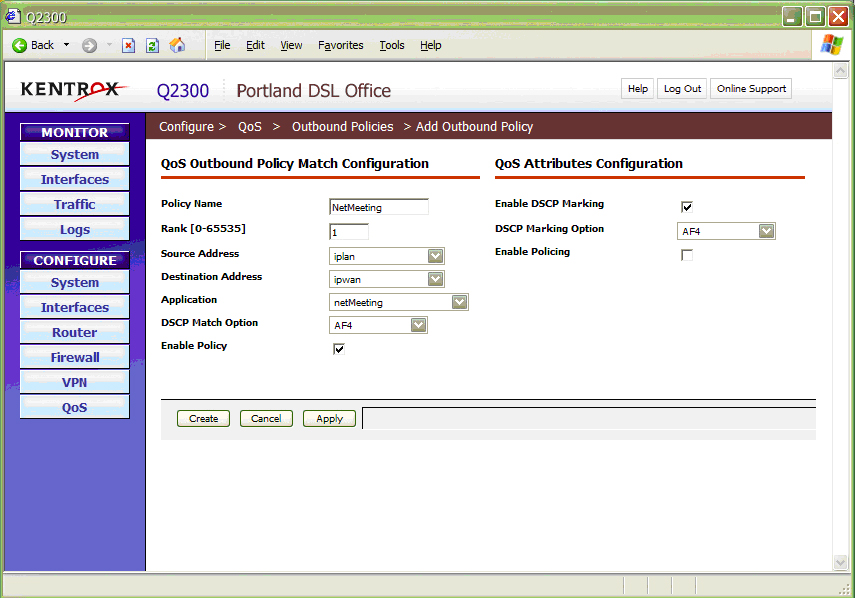
Above: Fig.1 Kentrox Q2300 Ethernet QoS Access Router-QoS Configuration
Room for Improvement
We laud the unit’s features such as low cost, fast and easy installation, and a standards-based approach, however at this time in the documentation we would like to see more examples of typical applications with associated
Conclusion
It is noteworthy to mention that the web GUI and associated instrumentation made the tasks of deploying and managing the Kentrox Q1300 & the Kentrox 2300 very easy. These units strike a fine balance between cost and functionality, so get one and try it on your network.
Brad (Biju) Oommen is a Telecommunications & Networking Solutions Consultant with a special focus on enterprise products and solutions.
Comments
Post a Comment